Connect Your Wallet to ORBital
Start by clicking on the "Connect Wallet" button.
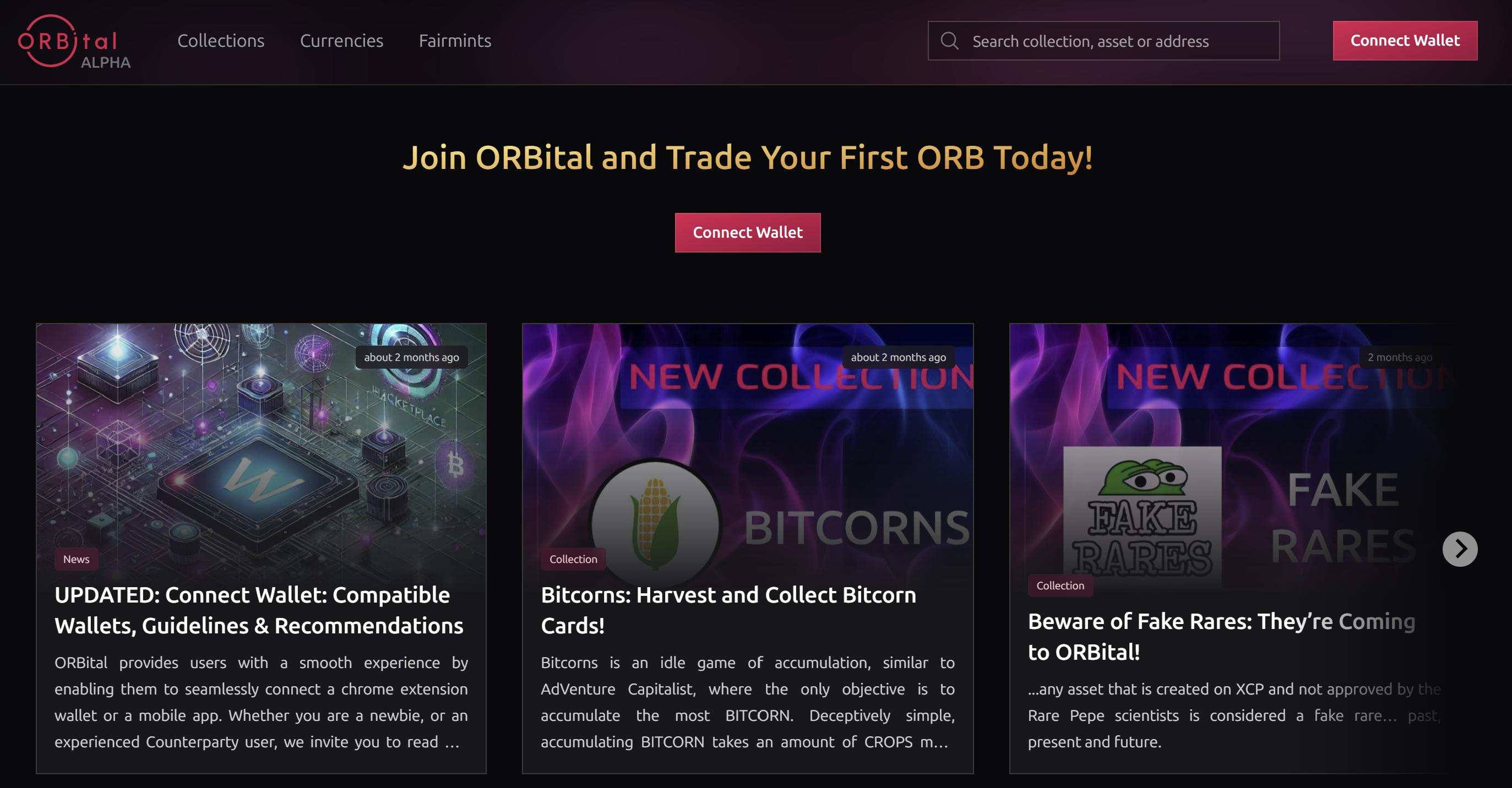
Pick the wallet of your choice.
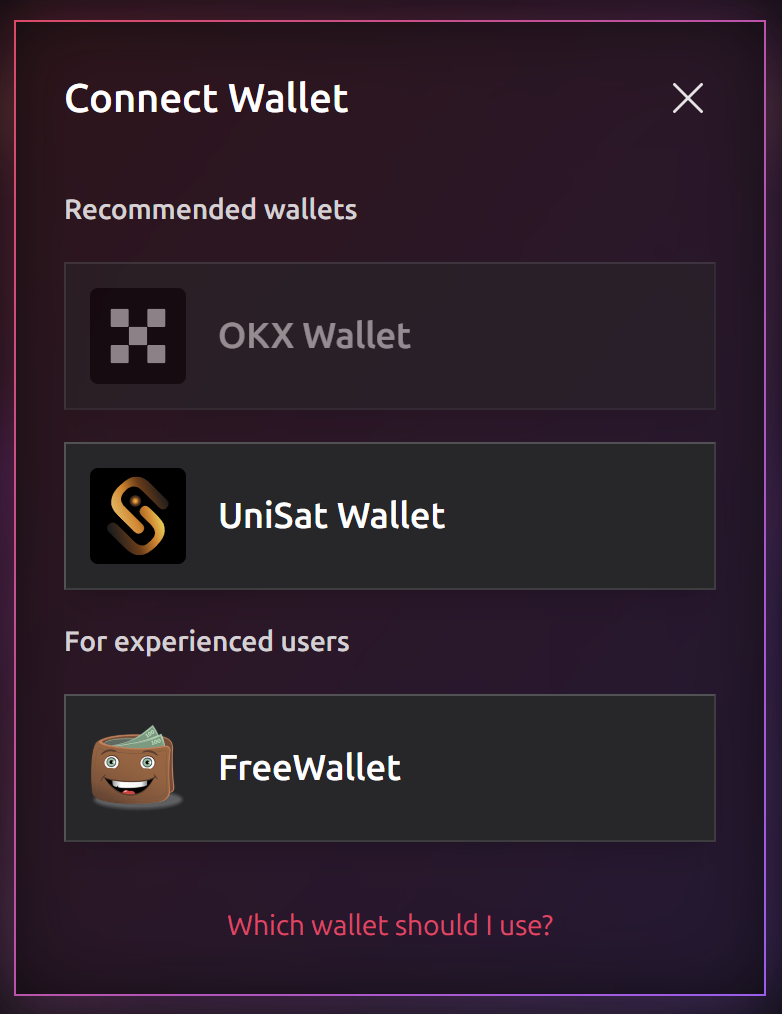
Enter your password to unlock your wallet (if necessary), choose the address you want to connect (if you have created or imported several ones) and sign a message to confirm the action.
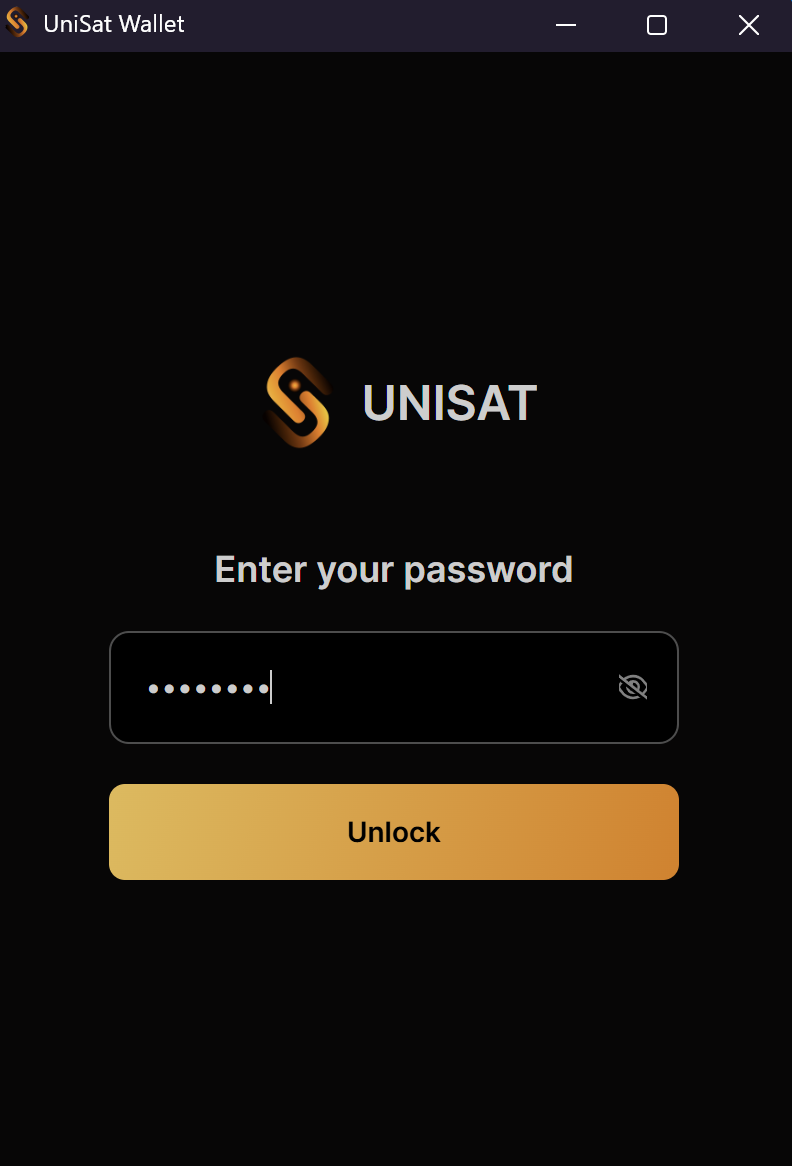
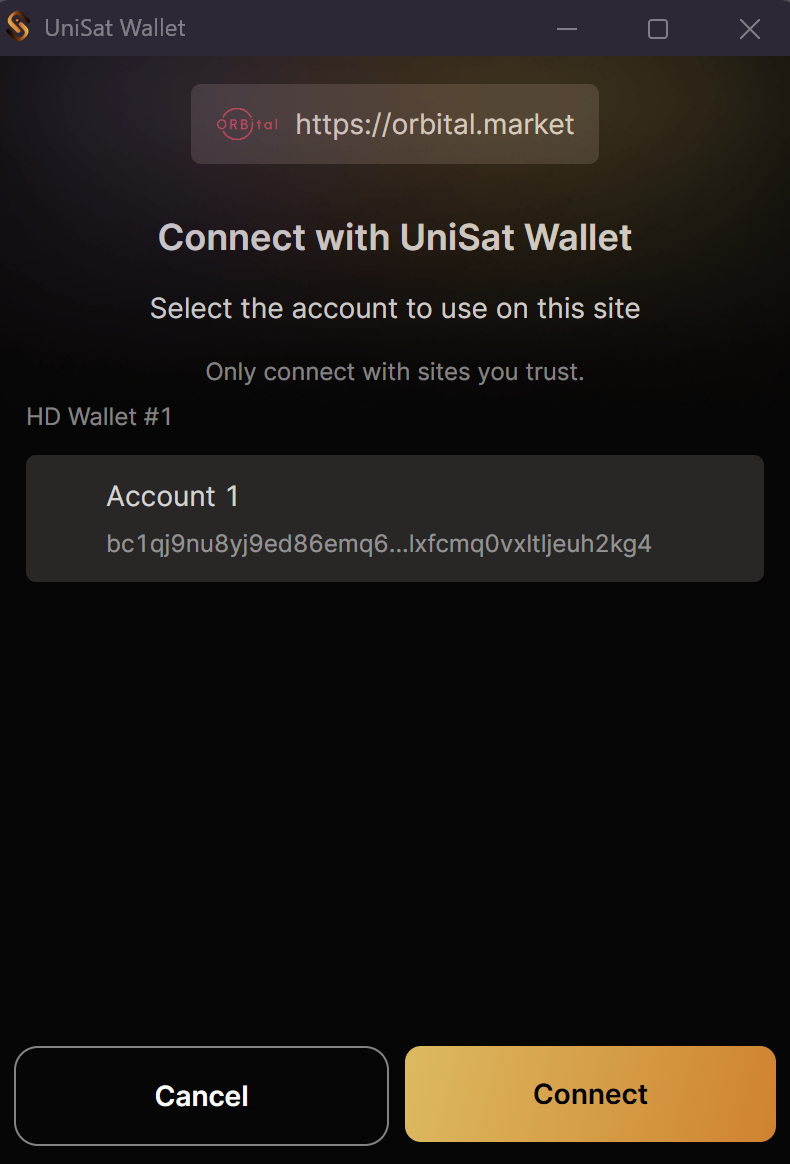
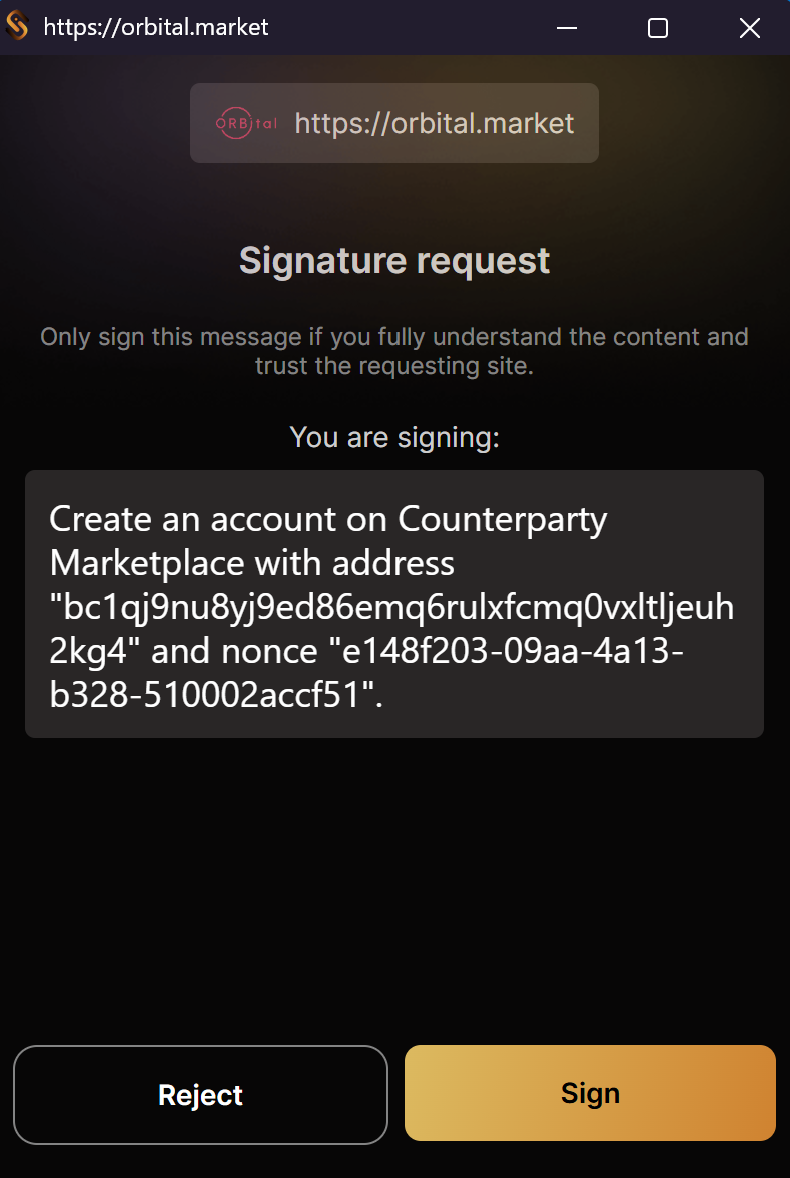
Your address is now connected to ORBital!
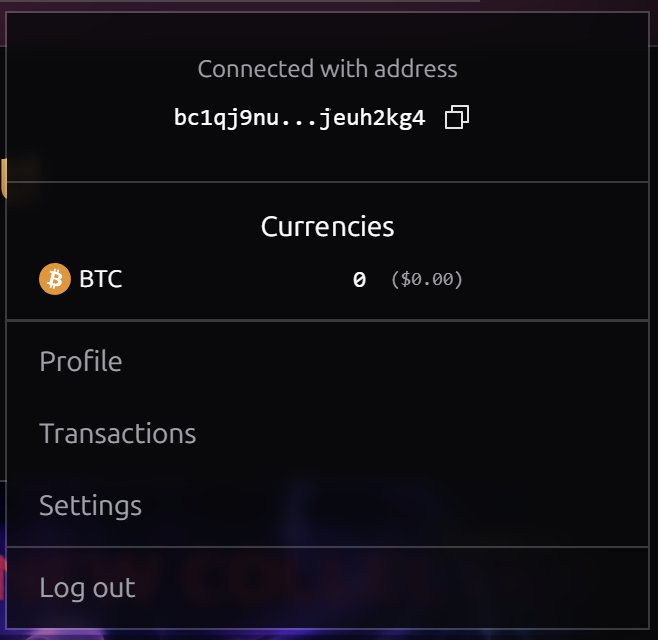
NEXT STEPS