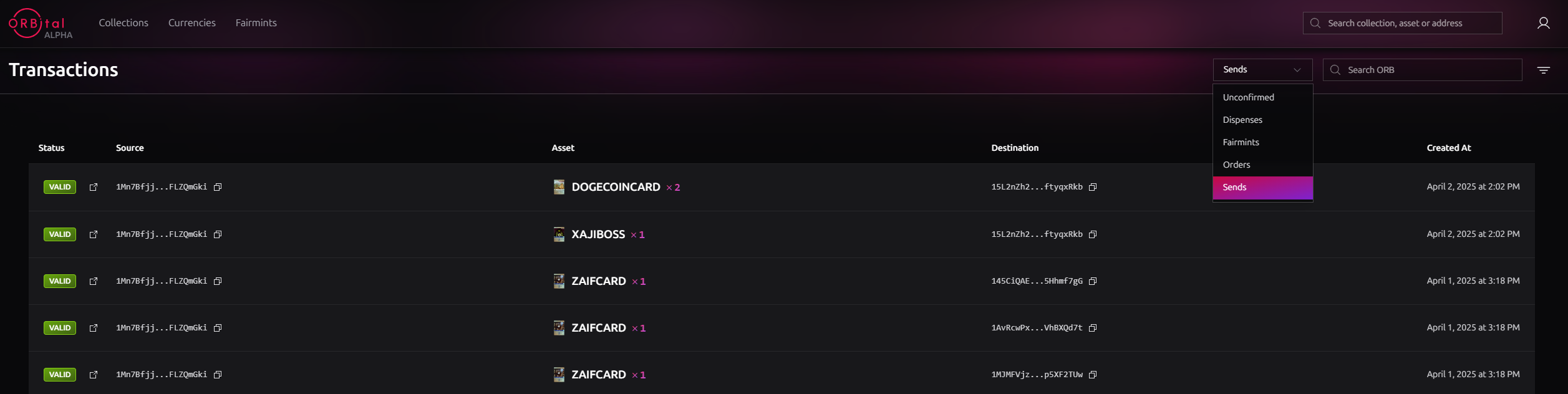How to Send Your NFTs with ORBital?
Did you know you can do more than just trade your ORBs on ORBital? You can also send them to another address with just a few clicks!
Learn how to send ORBs and currencies by watching our video tutorial, or following the step-by-step guide below.
Video Tutorial
Step-by-Step Guide
- To send an ORB:
- Choose the ORB you want to send.
- Click on "View ORB".
- Find the "Send" button, located in the top-right corner, or under the top-right hamburger menu.
-
To transfer one of the ORBital's currencies:
- Spot the "Send" button close to the currency balance, under your profile overview.
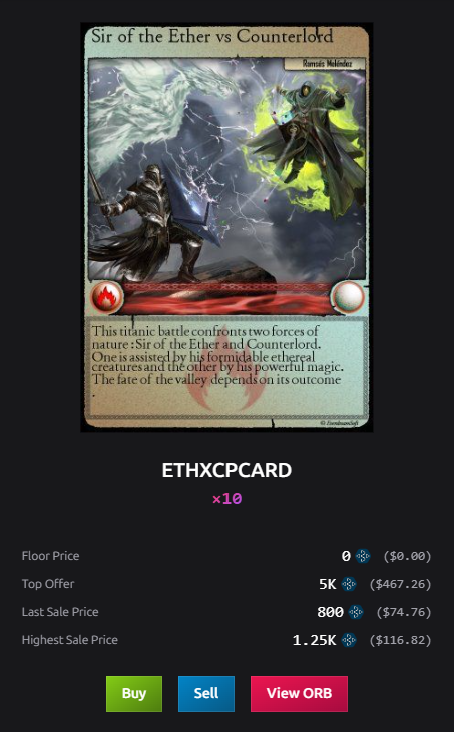
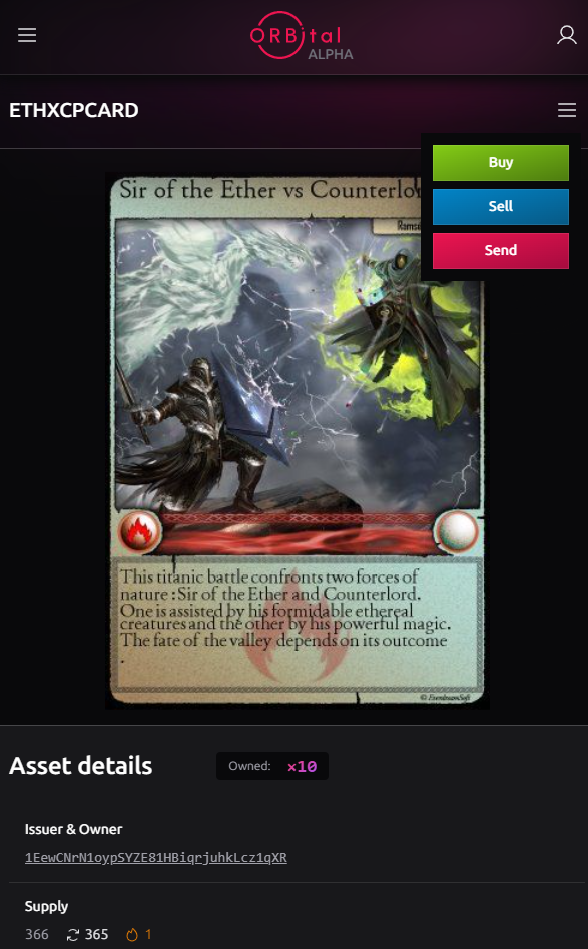
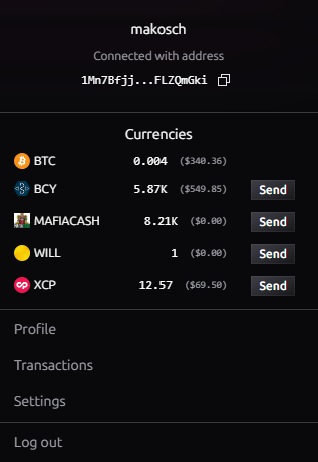
- Spot the "Send" button close to the currency balance, under your profile overview.
-
After clicking on the "Send" button, a pop-up window will appear. Insert the quantity to send and the destination address.
- Wait for the blockchain fees to be calculated. You can adjust them, if necessary.
- Hit the "Send" button.
- Your wallet will ask you to sign the transaction, click on the "Sign" button to confirm.
-
You'll see a confirmation that your transaction has been broadcasted.
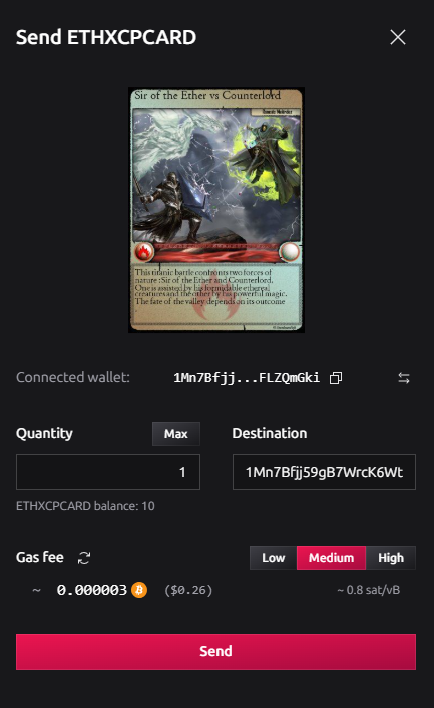
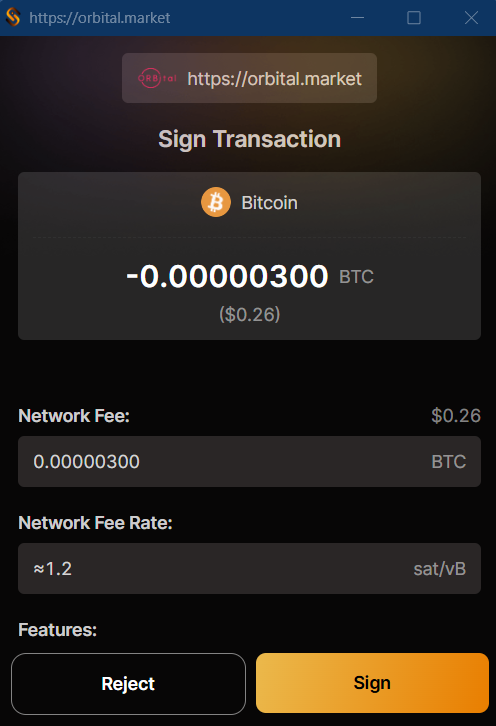
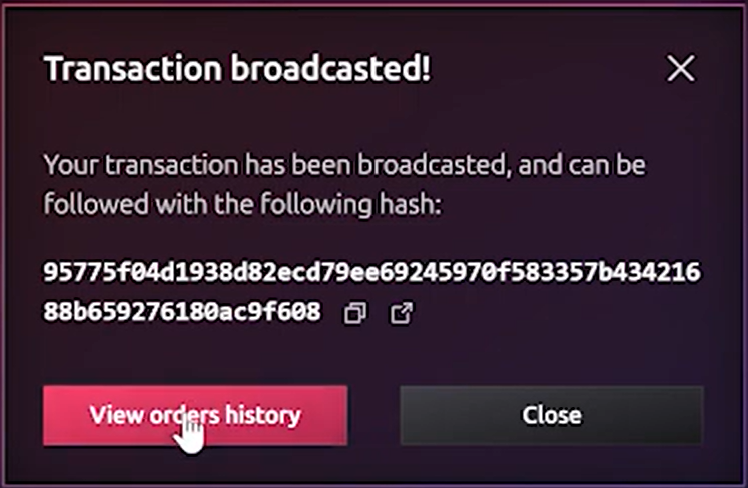
-
You can copy the transaction hash, or directly click on the button to go to your transaction history page. Your transaction will first appear on the list of unconfirmed transactions, then on the list of sends. Do not forget to filter your transactions to find it.