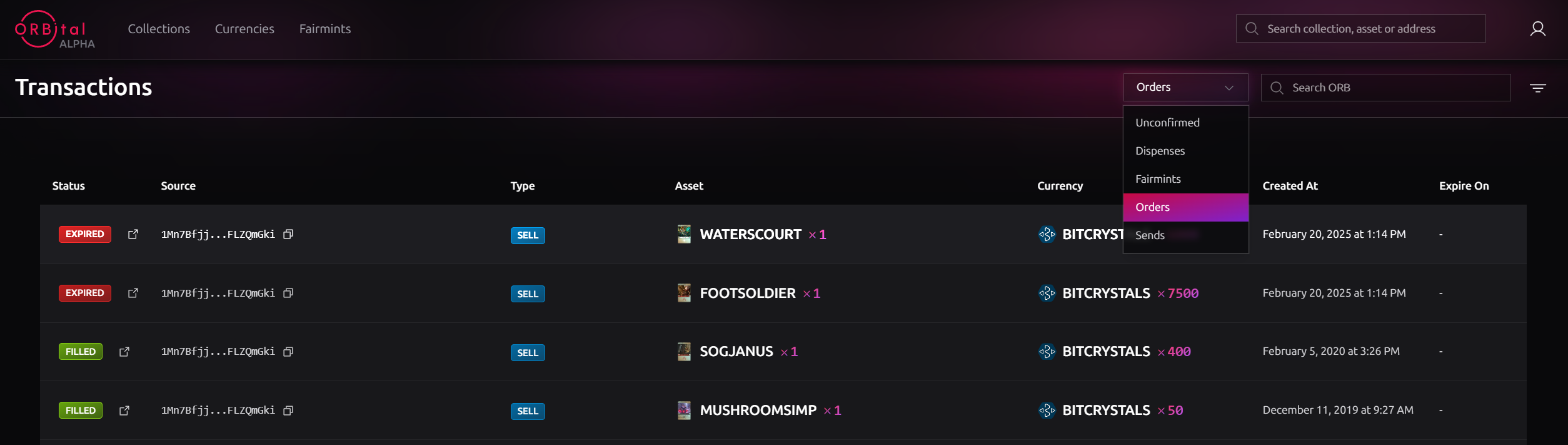How to Sell NFTs on ORBital
Learn How to Place a Sell Order
If you want to sell one of the pieces you own, the easiest way is to search for the particular ORB and click on the "Sell" button.
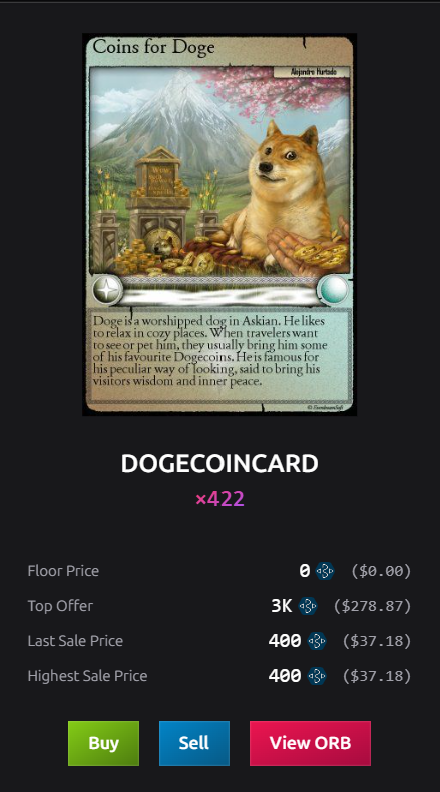
You'll find the button in the top-right corner of the ORB details page as well.
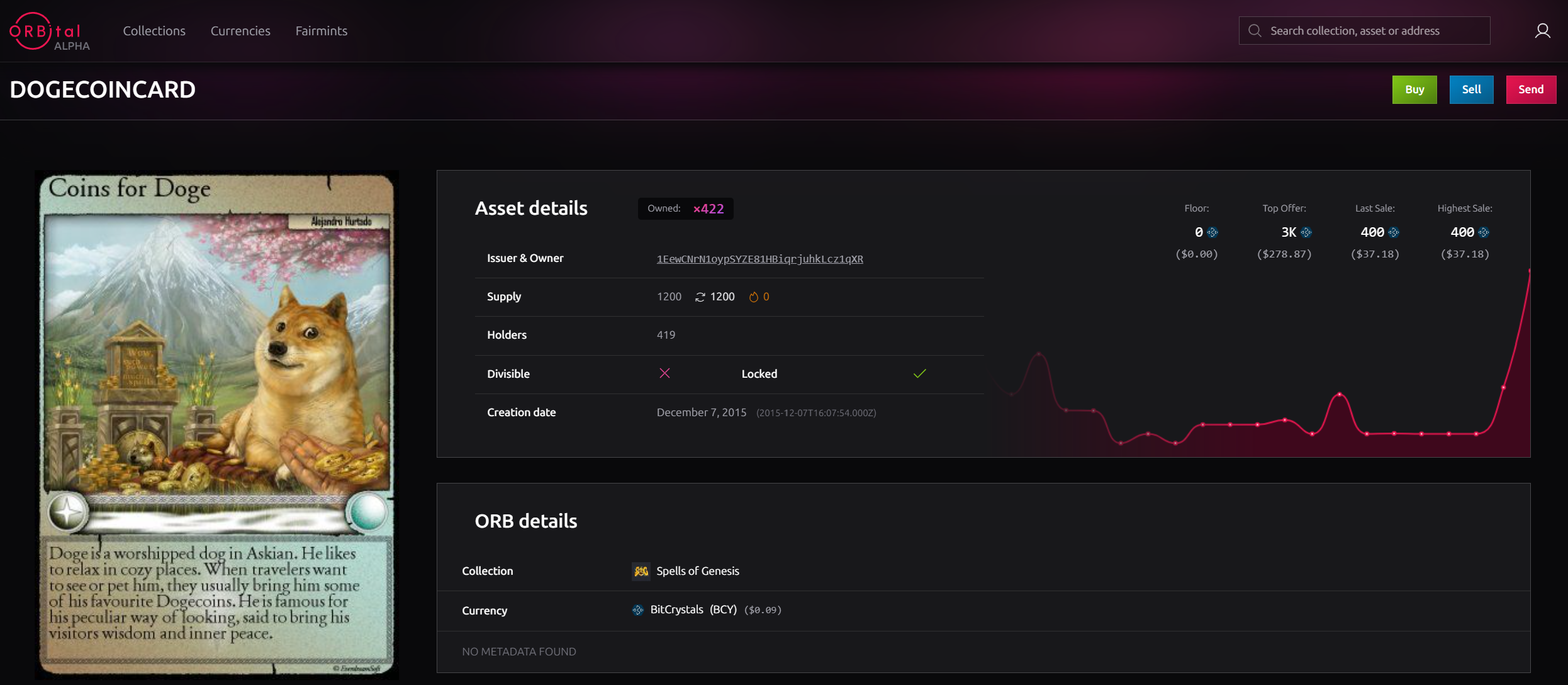
PRO TIP: You might also want to check the open orders to see if there's interest in any of your pieces.
Click on the button and start filling the details of your sell order.
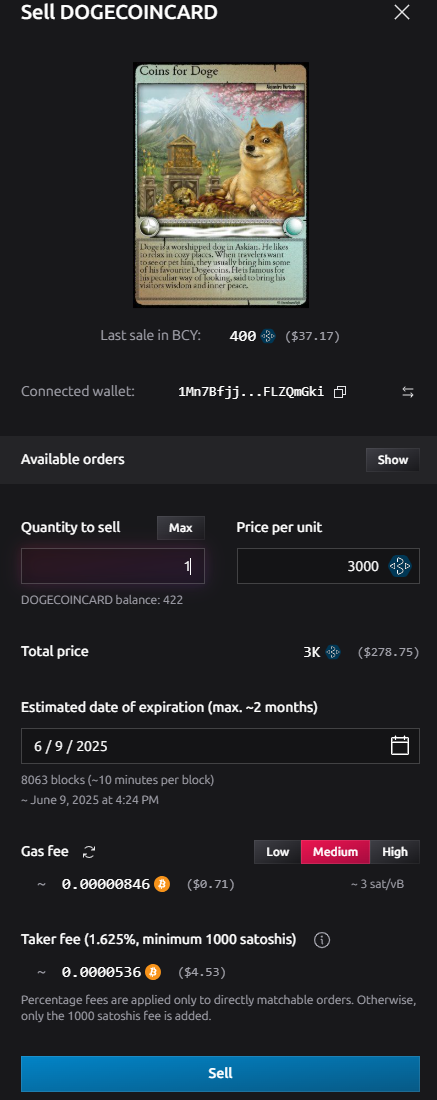
Verify the ORB & Your Wallet Information
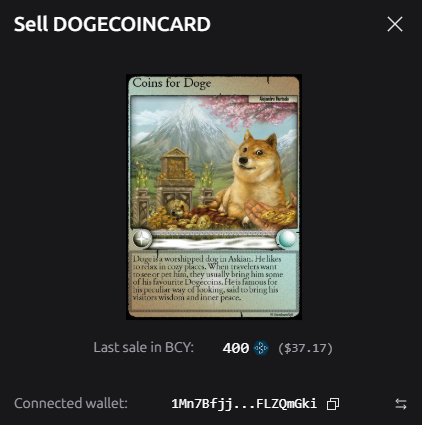
- Make sure you've selected the right ORB. You'll also see the price from the last sale, giving you insight into how the market has evolved.
- Also, check the wallet address you’re connected with. If needed, you can switch to a different address by clicking the "Switch wallet" button.
Define Your ORB's Price
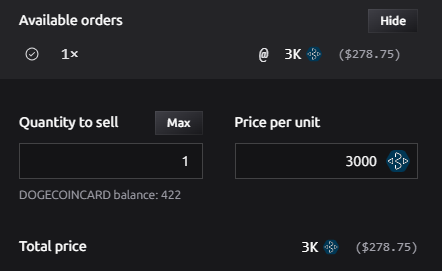
-
If there are any available buy orders that can be matched, they'll be displayed here. Based on how many units are requested and at what price, your "price per unit" and "total price" will be automatically adjusted and calculated, so you don't need to do the math yourself.
Of course, if you're not happy with the offered price, you can ignore the suggestions and define your price.
Date & Fees Calculation
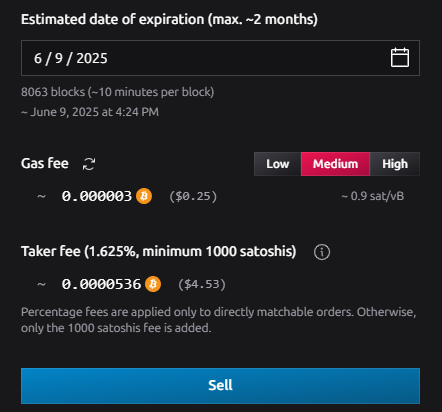
-
Estimated Expiration Date: If your order cannot be matched immediately, it will stay on display for a certain period.
By default, each order stays active for around 2 months. You can set a shorter or longer duration if you'd like. Just keep in mind that the exact expiration time may vary slightly: it depends on blockchain speed, since the duration is measured in blocks, not days.
-
Gas Fee: Every blockchain transaction requires a gas fee to be processed. This is a standard fee, and the exact amount can change depending on how busy the network is at the time.
-
Taker Fee (Platform Fee): This is ORBital’s service fee, and it depends on whether your order matches with any existing buy orders:
-
If your order can be matched immediately (at least one buyer is ready), the fee is 2.5% of the ORB's price.
-
If there's no immediate match, the service fee is a flat 1000 satoshis. No discount applies to this fee.
Discounts for "Future of Forgotten Relics" (FoFR) Holders: If you own any ORBs from the "Future of Forgotten Relics" collection, you'll get a discount on the platform fee. Even better - if you hold multiple ORBs from the FoFR collection, the discount stacks!
- MOONGATEST -40%
- SHABAN -20%
- CARDAMP -10%
- BITCRYSTAL -5%
- ORBMARKET -4%
- MAGICSPELL -4%.
-
Confirm Your Sale Order
- Once you've set all the information, click on the "Sell" button.
- Your wallet will ask you to sign the transaction, click on the "Sign" button to confirm.
-
You'll see a confirmation that your transaction has been broadcasted.
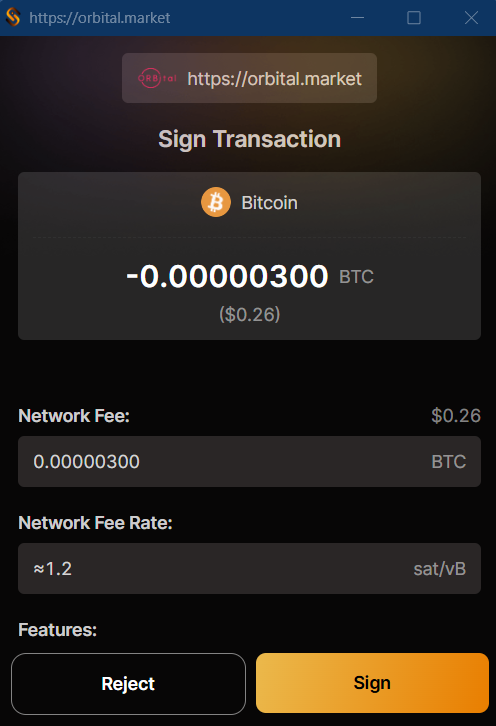
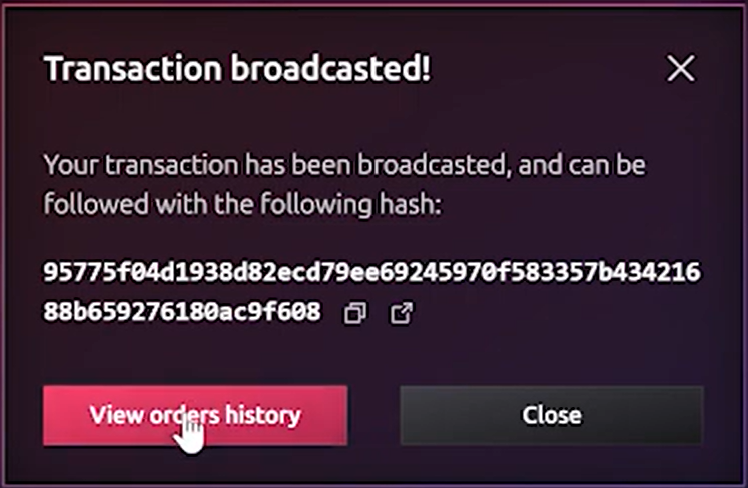
-
You can copy the transaction hash, or directly click on the button to go to your transaction history page. Your transaction will first appear on the list of unconfirmed transactions, then on the list of orders. Do not forget to filter your transactions to find it.