Download & Set-up Your Wallet
According to your previous experience and your needs, pick the most suitable wallet and follow our guidelines to connect to ORBital.
Depending on your preferred platform (desktop or mobile) and whether you have an existing Counterparty address you want to import (an address you've already used in Freewallet, or Casa Tookan, for example), or whether you want to create a brand new one, choose from the options below.
If you already have a wallet, learn how to import your address here.
Download & Set-up New Wallet
OKX Wallet

- Download and install OKX Wallet chrome extension, or OKX Wallet mobile application from your store.
- Choose "Create a new wallet”, then “Passphrase” and then choose your preferred security method (password or biometrics).
- Write down the passphrase and keep it in a safe place!
Under the same passphrase several addresses were generated (legacy, native segwit, nested segwit and taproot). By default, the taproot format address is used by the wallet. Since this format is not supported by Counterparty (and hence by ORBital), you'll need to switch to a different type of address.
On mobile:
- Open the app and scroll down to show the list of compatible currencies.
- Click on BTC.
- Choose "Native SegWit" on the top of your screen.
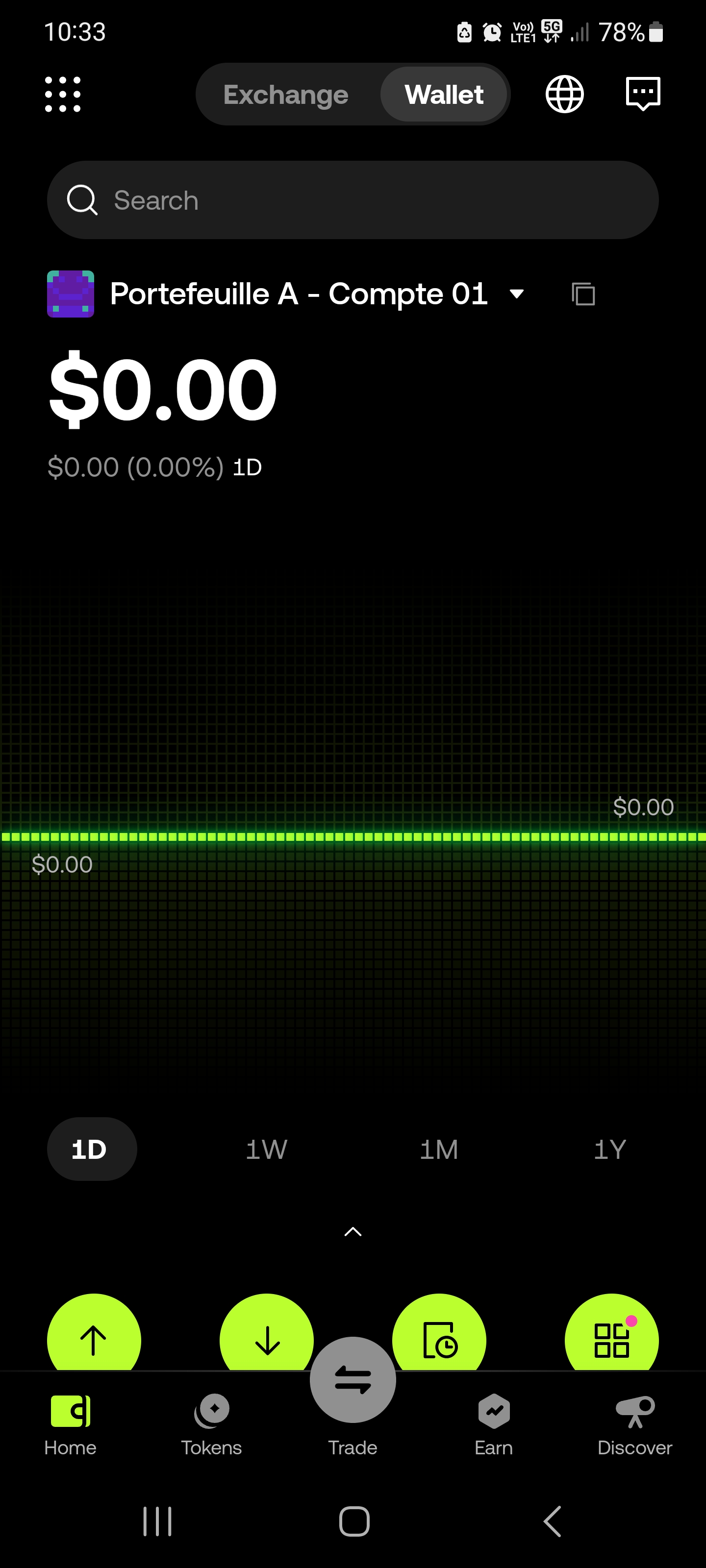
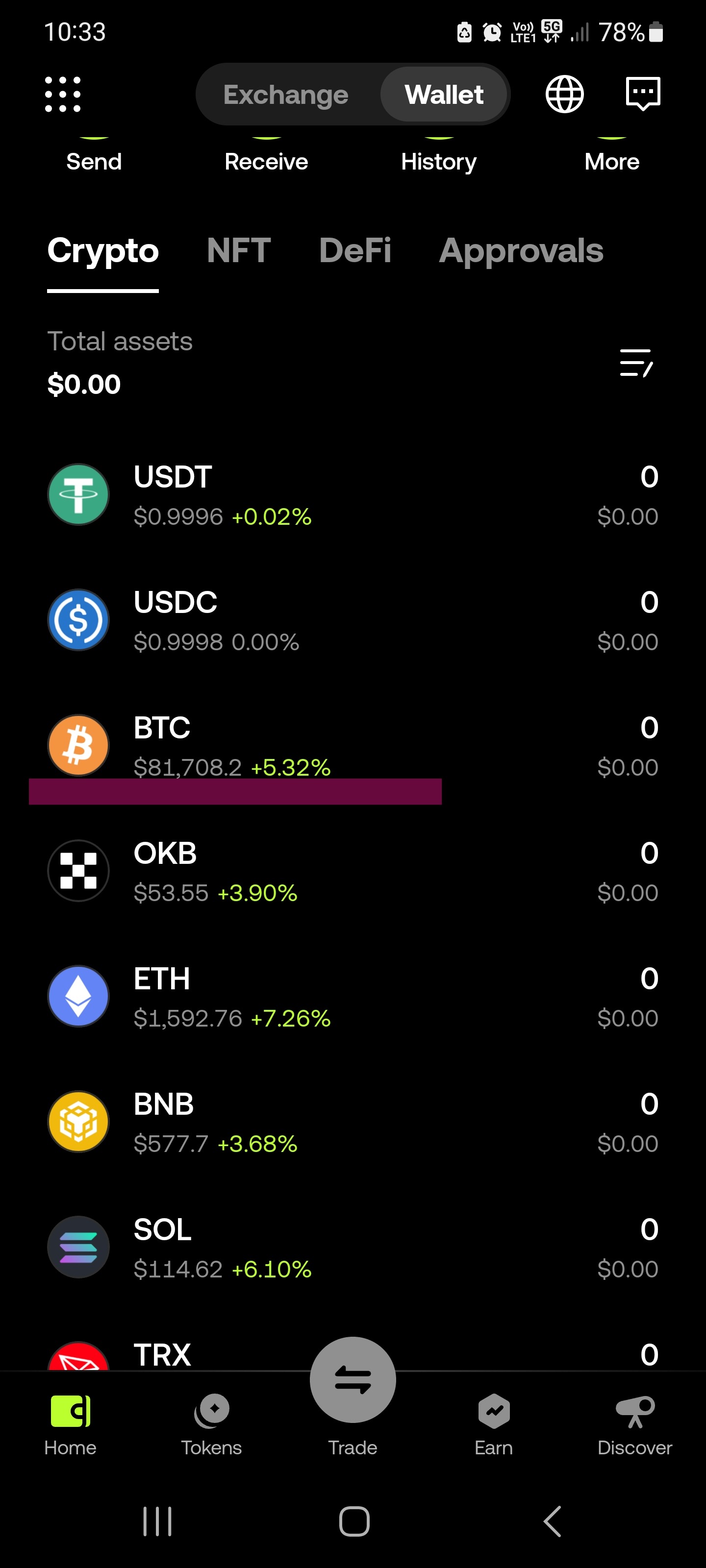
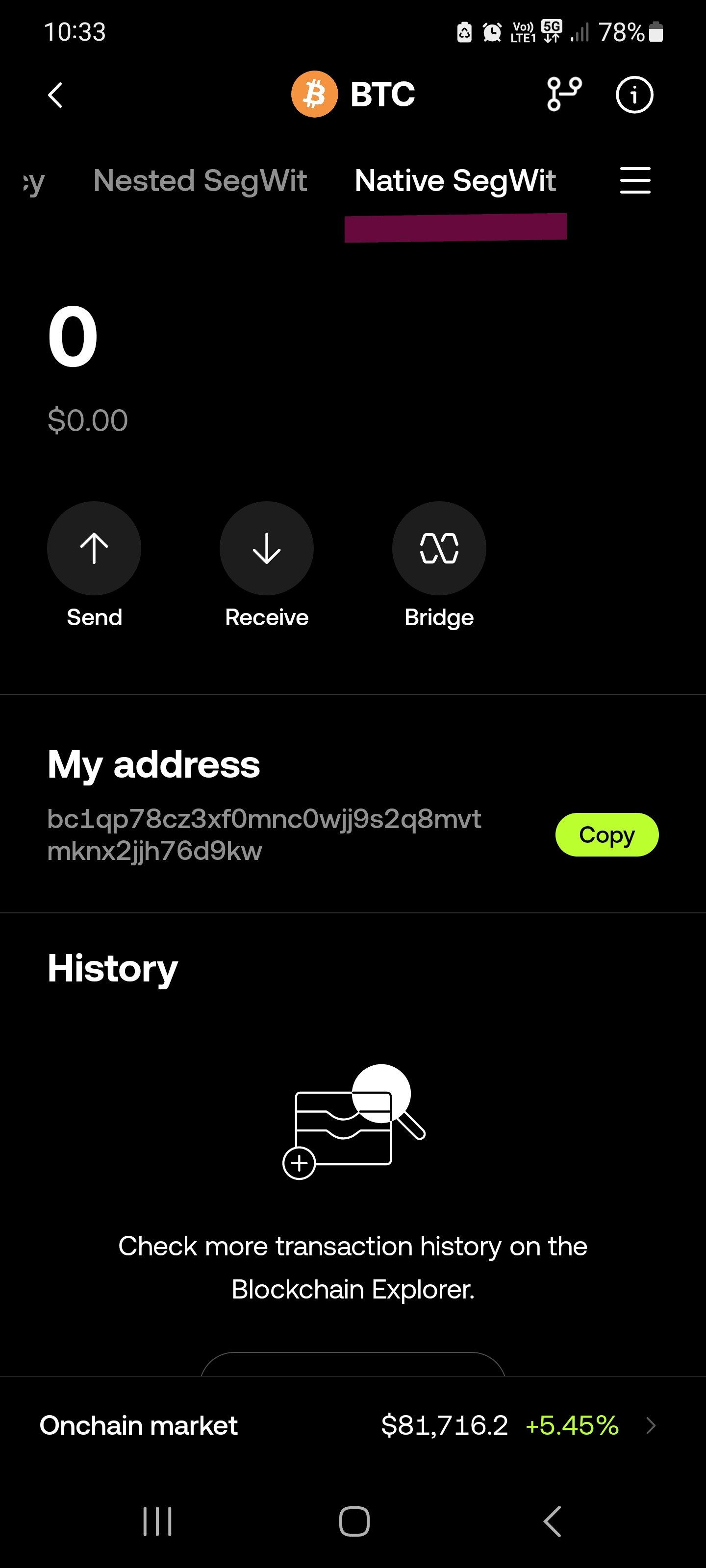
On desktop:
- Open the Chrome extension and scroll down to show the list of currencies.
- Click on BTC.
- Click on “Set default address”.
- Choose the "Native SegWit" format (starting by bc1q).
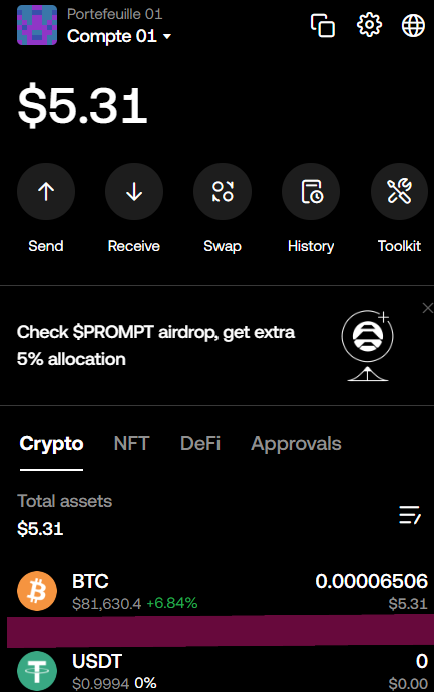
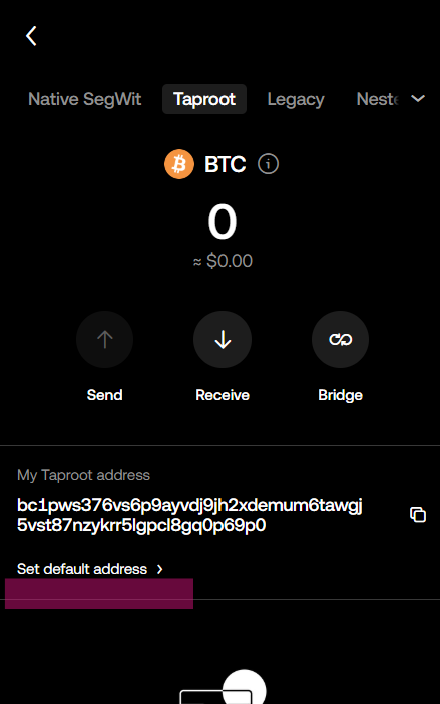
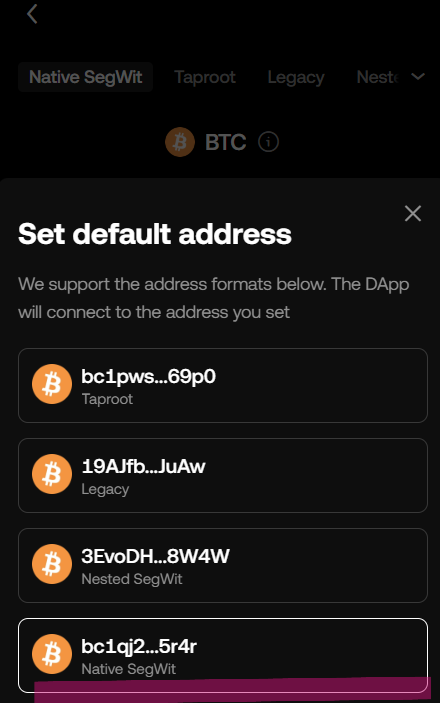
You’re all set!
Connect to ORBital and start collecting or exchanging your collectibles!
UniSat Wallet
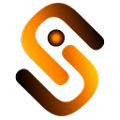
Download and install UniSat Wallet chrome extension.
- Choose "Create a new wallet".
- Set-up a password to protect your wallet. You'll need the password to unlock the access to your wallet.
-
Your new wallet passphrase will appear.
Write down the passphrase and keep it in a safe place!
-
Choose the "Native SegWit" wallet address type (starting by bc1q).
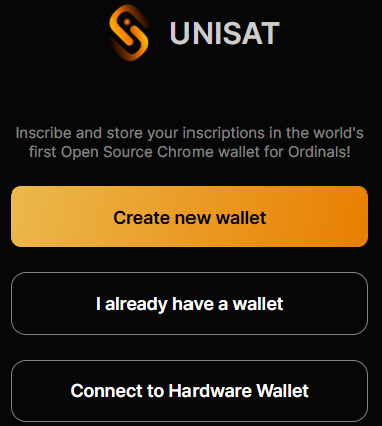
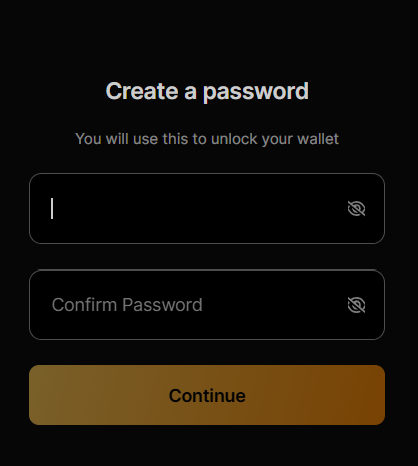
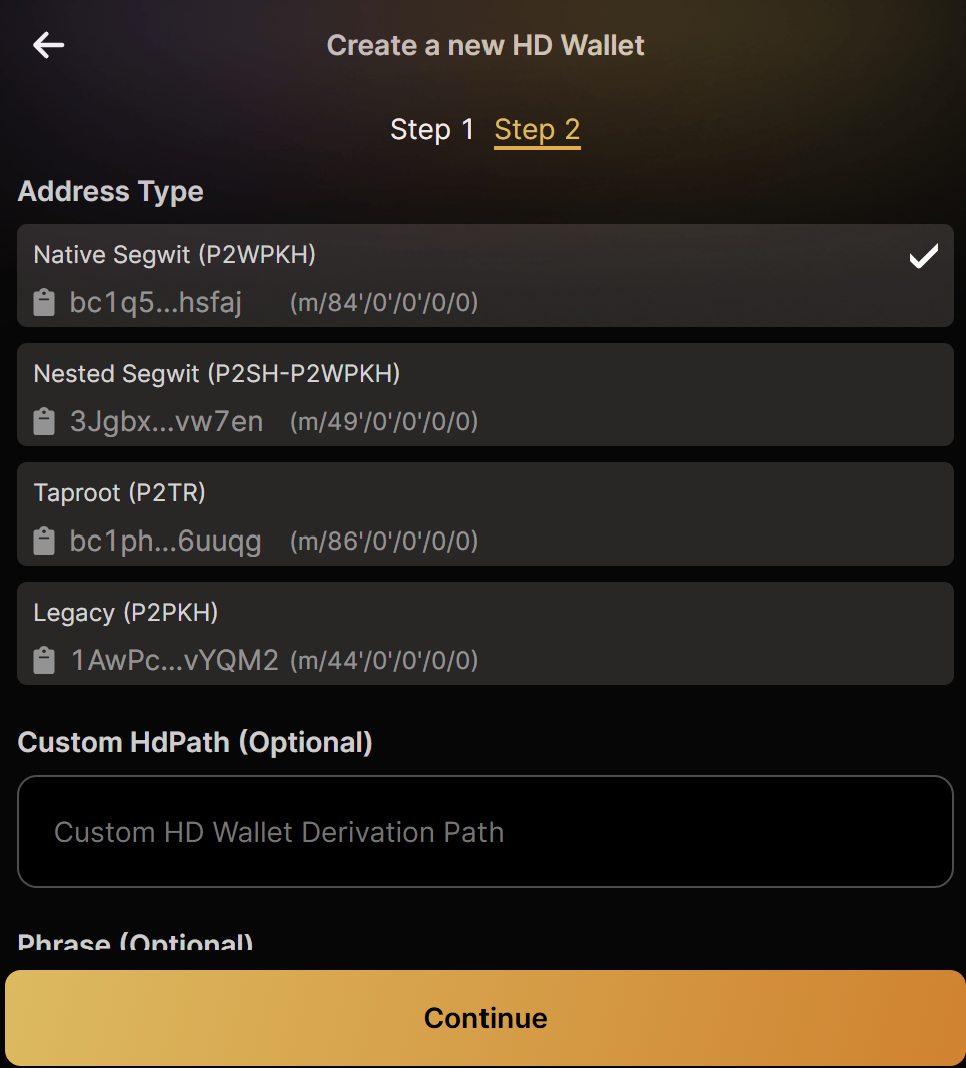
IMPORTANT: Be careful when choosing the wallet address type!
- "bc1q...": Wallet starting like this is a "Native SegWit" wallet type. We recommend you to pick this one.
- "1...": Wallet starting like this is a "Legacy wallet type. It is an older, Counterparty native type of wallet address.
- "bc1p...": This is a "Nested SegWit" wallet type. This type of wallet address is not supported by ORBital.
- "3...": This is a "Taproot" wallet type. ATTENTION, this type of wallet address is not Counterparty compatible!
You are all set!
Connect to ORBital and start collecting or exchanging your collectibles!